1. Explore the repository:
We forked the repository for this project into our own Git repository so we could use it for this activity: https://github.com/research-reuse/PISA
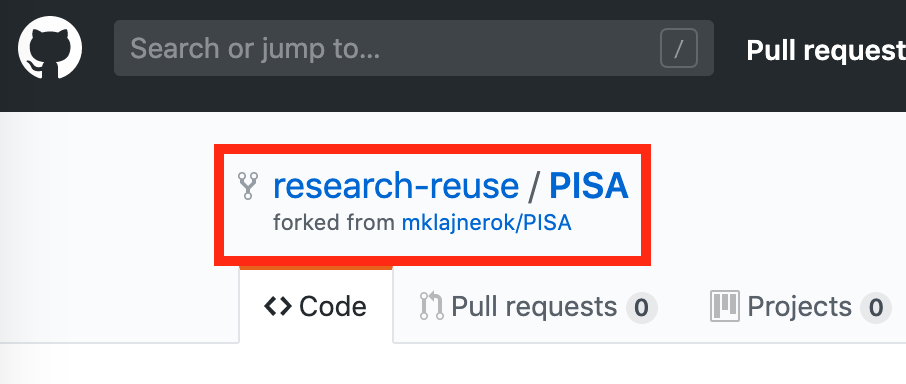
2. Find the following files in the PISA repository:
requirements.txtruntime.txtpisa_project_part1.ipynb
Match the dependencies listed in requirements.txt with those listed in the pisa_project_part1.ipynb notebook. What is different?
Bonus: can you find where the information in the runtime.txt file is found in the notebook? Don’t read all of the code, it’s much simpler than that.
3. In the Git directory, find the location of the following .csv files and match them to where they are named in the Jupyter notebook.
Hint: it’s in the second code cell.
pisa_math_2003_2015.csvpisa_read_2000_2015.csvpisa_science_2006_2015.csv
Bonus: are the filenames relative?
